3-point active LED headtracking system
veröffentlicht am 04.10.2013
Since I not only wanted to print something at Shapeways (which then gets dusty in a shelf), I decided it's quite interesting to create something useful. A friend showed me Freetrack and of course I did not want to miss this "game experience".
Step 1:
So i fired up Blender and designed a 3-point headtrack device. The prototype was actually done quite well. Only the space for batteries was a little bit miscalculated. Really helpful was the Mesh Analysis Tool from Blender to check wall thickness, intersection and so on. Minimum thickness for printing was 0.7 millimeters. Minimium within the design was 1mm so there is a little room for standard printing material.
Step 2:
Ordering parts and waiting for my designed case ( 2 weeks :'( ). A good help was this LED-Calculator.
This parts were used:
- IR-Emitter (Osram Components SFH 485 P, 5 mm diameter, wave-length 880 nm) --> 1,62€
- battery holder for 2 mignon batteries (58 x 32 x 14.5 mm [w x d x h]) --> 1,35€
- batterieclip for 9-Volt battery (26 x 13 x 8 mm [w x d x h])--> 0,40€
- slideswitch (on/on 50 V 0,5 A, 11.5 x 13.6 x 5.7 mm [w x d x h]) --> 0,50€ (no idea why i took on/on, but I belief it was the smallest I could find)
- carbon film resitor 15 Ω, 0.5 W --> 0,27€
- some wires + 2 velcro cable ties (30 cm)
- printing the case at shapeways --> 46,97€ (a little bit expensive but its cool looking)
So round about 4,14€ for electronics - 46,97€ for the fun .... so lets tinker ....
Step 3:
A little bit bumbling soldering ,some tape where neccessary.
Tip: If you take care of where is plus and minus the you will see the LEDs firing up ;)
A little bit bumbling soldering ,some tape where neccessary.
Tip: If you take care of where is plus and minus the you will see the LEDs firing up ;)
Step 4:
Fire up Freetrack and Blender. Freetrack should be configurated, to be activated via middle mouse button (hold > on , release > off) and output set tu Mouse. Within Blender enable "Rotate Around Selection". Finaly just press MMB inside 3d-viewport and move your head. I think this video shows the result best:
(sorry, but I could not capture the mouse cursor)
You want this little one? Get a printed case on Shapeways.
But keep in mind: It's a prototype and designed for the parts above.
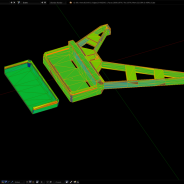
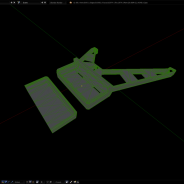
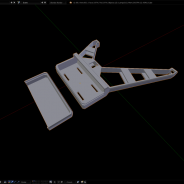
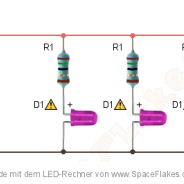




Kommentare
Neuen Kommentar schreiben